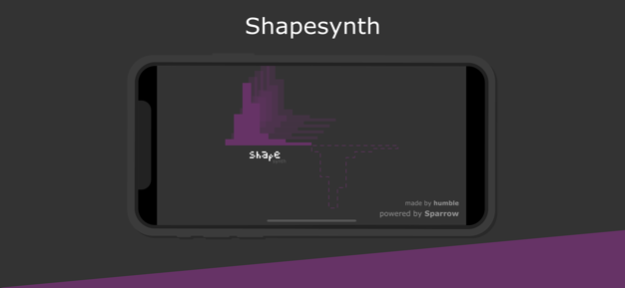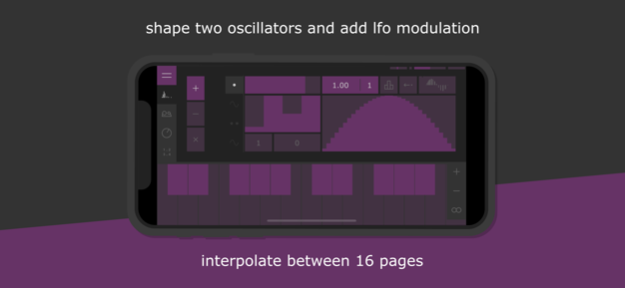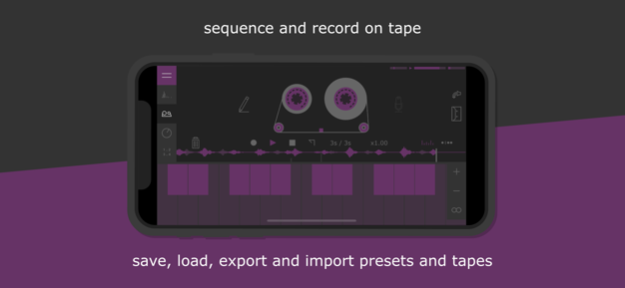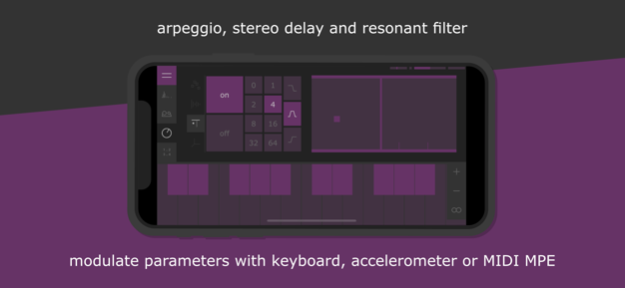shapesynth 4.2.10
Continue to app
Paid Version
Publisher Description
Shape is a polyphonic synthesiser allowing the user to draw the shape of the oscillator waveform. The first half of the oscillator is represented by 32 blocks and the second half is its mirror, generating all sorts of possible raw retroish sounds. 16 pages per oscillator allows to interpolate between different shapes. Add effects like arpeggio, stereo delay and a resonant filter and record your sounds on a classic tape. Modulate any parameter with keyboard, MIDI MPE or the device accelerometer. Connect to other apps with AudioBus, IAA, AUv3 and midi.
+++ 16 voice polyphony
+++ 2 oscillators, draw your own shape
+++ 3 oscillator mixing functions (add, subtract or multiply)
+++ Lfo modulation with ADSR: envelope, pitch, duty cycle, square, page or filter
+++ Record on tape with infinite overdubs (save, load, import, export)
+++ Arpeggiator
+++ Stereo delay
+++ Resonant filter (low, band and high pass)
+++ Modulate any parameter using keyboard, MIDI MPE or accelerometer (Built in or Sphero)
+++ Mini linear sequencer with euclidean rhythm
+++ On screen 25 key stylophone style keyboard
+++ AudioBus, Inter App Audio and AUv3
+++ Ableton link or AUv3 host sync
+++ CoreMIDI, IAA MIDI, Bluetooth MIDI, limited MPE and MIDI out
+++ Audio Paste, files app drag’n drop or open with
May 4, 2022
Version 4.2.10
+++ Exposing user presets to AUv3 host.
+++ Minor UI fixes.
About shapesynth
shapesynth is a paid app for iOS published in the Audio File Players list of apps, part of Audio & Multimedia.
The company that develops shapesynth is Erik Sigth. The latest version released by its developer is 4.2.10.
To install shapesynth on your iOS device, just click the green Continue To App button above to start the installation process. The app is listed on our website since 2022-05-04 and was downloaded 39 times. We have already checked if the download link is safe, however for your own protection we recommend that you scan the downloaded app with your antivirus. Your antivirus may detect the shapesynth as malware if the download link is broken.
How to install shapesynth on your iOS device:
- Click on the Continue To App button on our website. This will redirect you to the App Store.
- Once the shapesynth is shown in the iTunes listing of your iOS device, you can start its download and installation. Tap on the GET button to the right of the app to start downloading it.
- If you are not logged-in the iOS appstore app, you'll be prompted for your your Apple ID and/or password.
- After shapesynth is downloaded, you'll see an INSTALL button to the right. Tap on it to start the actual installation of the iOS app.
- Once installation is finished you can tap on the OPEN button to start it. Its icon will also be added to your device home screen.